Homeschooling can be a great option for families that are struggling these days with making things work for their families. Homeschooling can also be a scary journey to start particularly if you find yourself without sufficient electronics or a paper curriculum to make traditional homeschooling work for your family.
Each year the Kindle Fire tablets go on sale for the holidays and these inexpensive tablets can be the perfect tool for homeschooling.
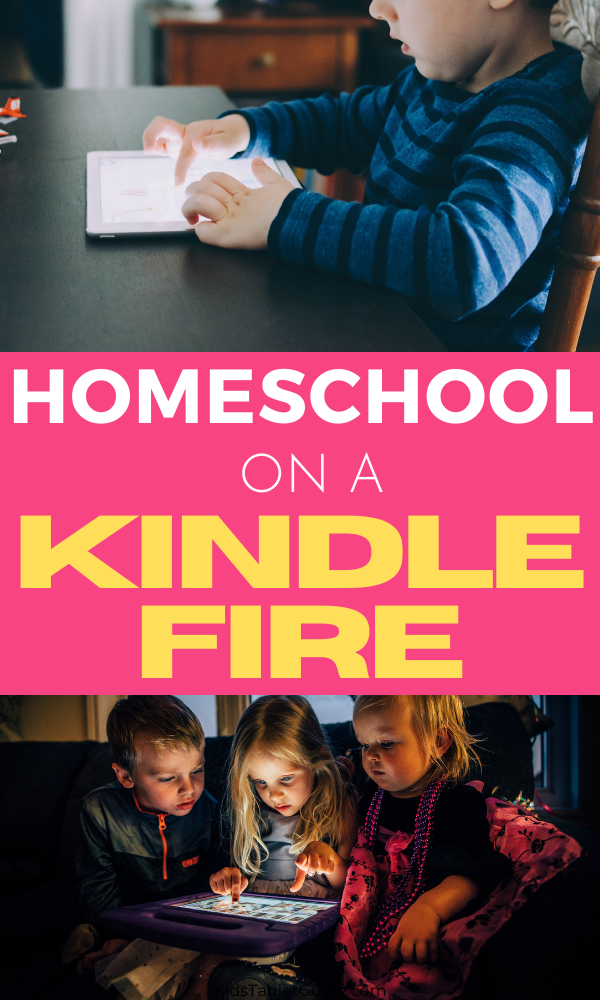
Free Textbooks. Kindle has the entire line of CK12 Textbooks for free. This provides you with full textbooks in science, math, and social studies ranging from kindergarten to graduation. Families can homeschool their children with quality textbooks for free with a complete core curriculum right from your Kindle device or Kindle Reading App.
Khan Academy is a great program homeschoolers can use for teaching their children. This free curriculum offers lessons for k-8 along with highschool, college, and standardized test prep. This means your child will have plenty to learn and plenty of room to grow. Use the web browser on your Kindle Fire device to access Khan Academy online.
You can find the free Khan Academy Kids app on the Amazon AppStore to work with your young child age 2-7. These games, videos, and books create a complete early childhood curriculum that you can do anywhere on your Kindle Fire tablet.
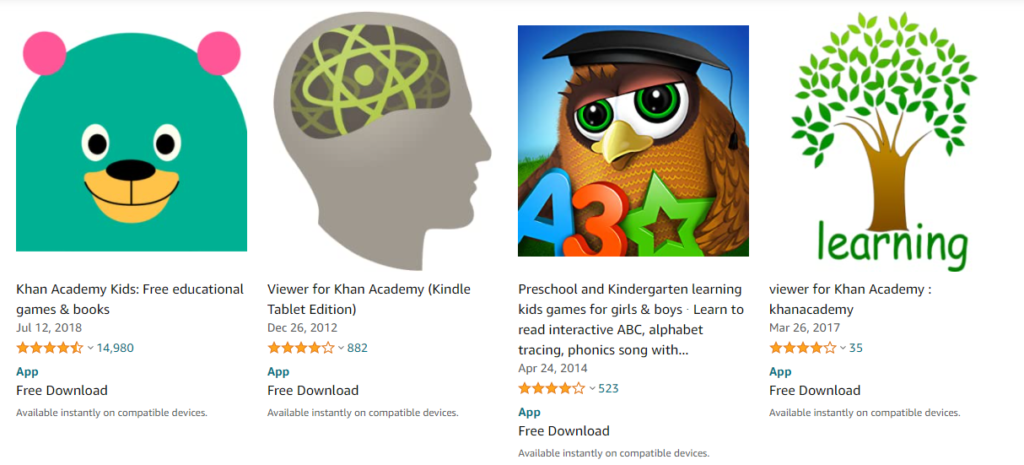
The Kindle Fire tablet is the perfect device for video viewing. YouTube is packed with great videos including documentaries and science experiments that can be viewed from your Kindle Fire.
If you have Amazon Prime you will find a large selection of documentaries, educational videos, and TV shows are included in your membership and perfect for helping homeschool your children.
Set limits that require your child to complete tasks before earning free screen time. Kindle FreeTime offers a great feature where you can require your child to read for so long each day to unlock their device to play games and watch videos. This feature is perfect for parents that want to ensure their child is spending time reading daily.
The Kindle Fire is a great option for borrowing books from your local library. Many libraries now take part in OverDrive, a program that allows anyone part of a participating library to borrow ebooks for the comfort of their own home. Download the OverDrive app and start borrowing Kindle books for your child right away.
Take advantage of educational games and apps. Kindle offers hundreds of apps that can be used for teaching your child. Many are free while others can be found as part of the Free Time subscription or purchased on their own.
The Amazon Coins program helps you save money on educational apps for your child. Take advantage of fun games that teach like the DragonBoxapps that teach math is a fun way of presenting tough subjects like algebra and geometry as fun puzzles to build strength and skill before adding numbers. Dive into foreign language on your Kindle Fire using the free Duo Lingo app for a free foreign language option that can easily engage your child and build natural speech patterns.
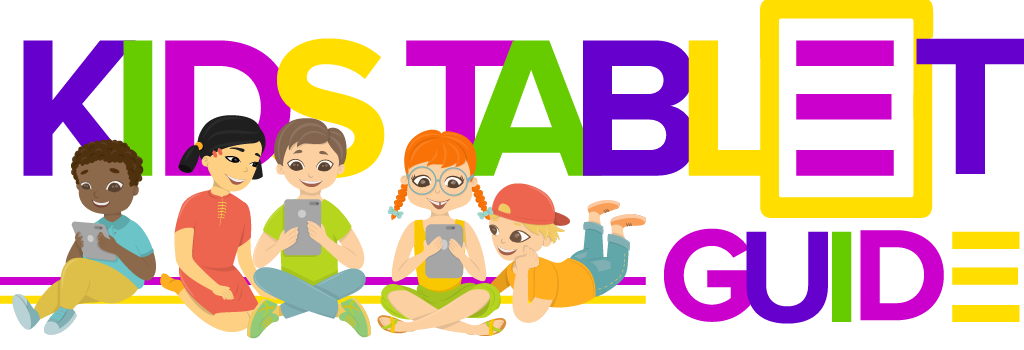
Leave a Reply